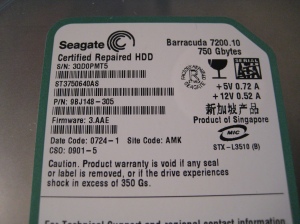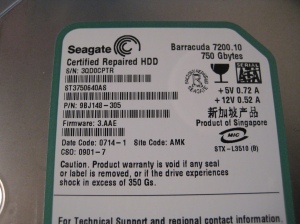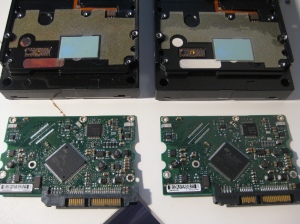Introduction
One day while waiting for the bank to write a cashier’s check for me, I thought back to a precious moment that was so endearing to me, I just have to blog about it. I recalled a particular day in elementary school – 5th grade to be exact – about one teacher who taught me how to write a personal check and balance my checkbook. Her name was Ms. Cody at the time, but now, she’s Susan Heard.
Most teachers I know typically have their lessons plan outlined in such a way that it met the state’s requirements for education and the school board’s guidelines, etc. Perhaps education was different when I was younger, but even then, only one classroom stood out from the rest.
In a single year, Ms. Heard taught me a myriad of skills that I have continued to use every single day and in every single aspect of my life. Such an educator should not only be commended, but honored. So this is my homage to you Susan… although, it’s weird to call you by your first name.
First Meeting
In fourth grade, I had a knack for mathematics, so I was severely bored all the time. The teacher decided to let me skip a grade in math and that was the first time I saw Ms. Heard. Because I had entered the classroom around early December, I had missed several chapters of the fifth grade’s math curriculum. I had no idea what was going on in the class and the teaching style was completely different to me.
A week after being transferred, there was a math quiz. I sweated bullets for the duration of that test, and when I got the test back… big fat “F”, circled in red ink. My first F-grade ever. Until then, I had nothing less than 90%. I was devastated, but the lesson here? I wasn’t academically invincible and challenges were meant to be overcome. That winter break, I studied the math book from the beginning and reviewed the lessons from the chapters I had missed. I wanted to arm myself with enough academic ammo so that when the next assignment was given, I would have my game face on and ready to be play the zone.
We came back from Winter break and in a couple of weeks, there was another quiz. Results? 92% with a big red arrow pointing up! Best. Feeling. Ever. The rest of my fourth grade year was a blur, but this was only the beginning.
Fifth Grade in a Nut Shell
I am not sure if Ms. Heard was experimenting with our class, but that year was a blast. Together, she had the classroom formed a community with laws and rules that governed our community, which we named: Peaceful Valley.
The rules were not just for show. There were consequences for breaking the rules, and then you were to be tried by your peers. They will listen to your case and then assess the appropriate punishment in the form of chores, if it applied.
This gave us the opportunity to collaborate as a team, otherwise, the community would struggle to function as a unit. I remember one particular example where Ms. Heard told us that there may be times when we have to take matters within our own hands if we wanted things to be done the right way. She was referring to the heights of our desks. There were brackets on the legs of the desk to adjust the height, however, some desks were too high for us and others were too low. Instead of asking the maintenance guys to customize the adjustment of every desk to our liking, we took upon ourselves and adjusted our own desks.
While repairing the desks and tables, my fingers got pinched in between one of the brackets while I was tightening it. In pain, I cursed out loud. Ms. Heard got mad at me and told me that such language wasn’t necessary… and she was right. The world would be horribly ugly if everyone cursed when something went wrong.
The teamwork philosophy continued when she taught us the habit of reading the newspaper every day. She talked to the Los Angeles Times newspaper and somehow got them to donate papers for us once a week, if I’m not mistaken. She showed us the different sections and how the front page articles were continued in the later pages.
After several months, the papers piled up and Ms. Heard suggested that as a community, we should be conscientious about our environment. One way was to recycle. And we did just that. I believed we made over $60 the first time and $30 the second time. With the new income, we bought Peaceful Valley T-shirts for everyone and I think there was food too. It taught us the value of hard-earned money, but reminded us to remember to reward ourselves once in a while too.
The Challenges
Ms. Heard continuously challenged us to think differently and really stayed to help us figure it out. She told us that if you really want to learn more, then we should read and to read a lot. She started a book reading club and asked us to report the number of books we read in a week or month. I remember one of our classmates was a huge Goosebumps series fan. He would read 2-3 books a week!
To improve our writing skills, she taught to use descriptive adjectives and action verbs instead of using words like “nice” and various forms of the verb “to be”. So instead of “I had a nice time tonight;” a better way to phrase would be, “I enjoyed the delightful time this evening.” Another simple example: “She is pretty” versus “She looked amazing.” Today, written prose is a lost art for students after texting came along.
She taught us that schoolwork and education was just as important as cultural diversification. She showed us how to embrace and celebrate different cultures as well. She showed us sign language and invited a classmate’s mother who was a sign language professional who came to teach us a few things. In fact, our Peaceful Valley T-shirts had sign language on it too.
During physical education, instead of sports, she taught us how to dance. Yes – that’s right. DANCE. And not the swaggering hip-hop or the fancy tango like on “Dancing with the Stars”. Oh no – that would be too cool for school. She taught us the electric slide, square dancing, line dancing, the bunny hop, etc… Although it’s embarrassing to admit, do you know what the best part is? At a wedding, I can REALLY throw down these moves. I still remember them to this day; I can do the tush-push like it’s nobody’s business.
The Influences
Toward the end of my fifth grade year with Ms. Heard introduced our class to computers. Intel was big at that time and announced the launch of the Intel Pentium I processor. Our classroom wasn’t fortunate to have one of those, but we had an IBM 386 PC, running at 16-Mhz with 4MB of RAM, I think??
Well, regardless of what PC I used in her class, I’ve kept it up throughout the years. I built my first computer after I graduated from high school. I was a work-study student in college and was a systems administrator assistant for the university. Today, I run a computer consulting business to help people bridge the gap between technology and its applications.
Thinking back, I remember how my teacher used the overhead project every day. It conveyed how raw the teaching process can be sometimes in order to get instructions across. Now, when I tutor folks, I realize that anyone can explain things that they already know. However, teaching takes a step further by not only helping students remember what they learn, but also showing them how to apply it in the future.
The Homage
Ms. Heard – thank you teaching me to be humble and not to swear.
Thank you for teaching me to be worldly and how to explore the things I don’t understand.
Thank you for introducing music into my life and letting me express it awkwardly through the means of dance.
Thank you, thank you, and thank you! No one deserves it more.